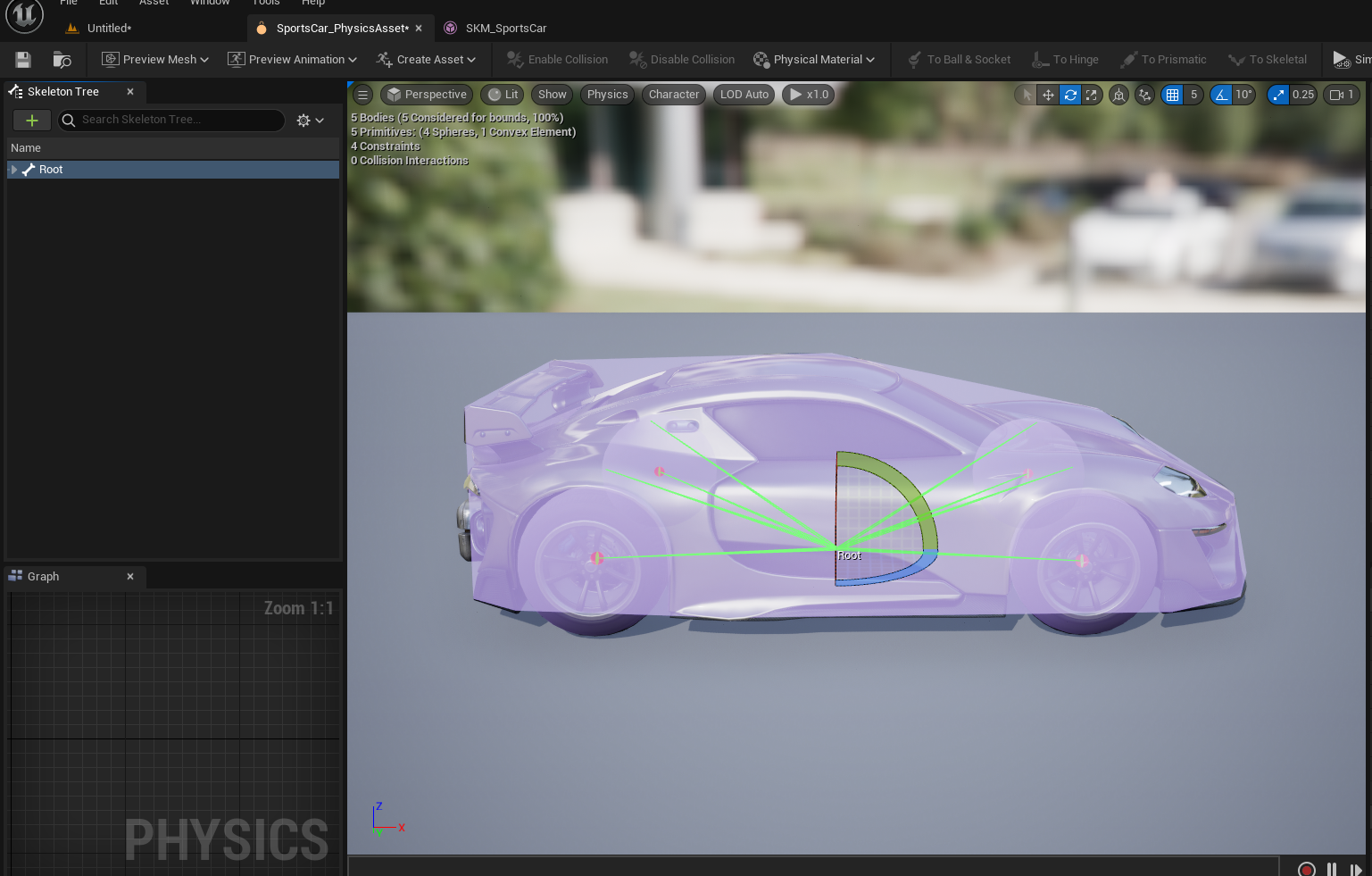Getting Started
Below is two examples of general use cases for Modular Movement Plugin. However use cases are not limited to ones mentioned below, If you are intreseted in other use cases please download the example project provided!
Note: Realistic tire models require physics substepping option to be enabled in project settings to work accurately.
strongly recommend that you download our sample project, available at https://github.com/irajsb/ModularVehicles, to understand what is possible with this plugin.
Input
Modular movement takes -1 and 1 (for brake and throttle ) which can be fed to SetThrottle input.
For steering -1 is left and +1 is right.
Set brake input is meant for specific use cases and in most cases you don’t need to use it.
If you want any custom input logic you can use input preprocessor blueprint to override default logic.
Skeletal Mesh vehicle Setup
Note: Make sure that your vehicle physics asset (for example SportsCar_PhysicsAsset in case of default vehicle) Has a correct collision at its root bone. Wheels Should not have collisions
Events LookX Looky And Forward in the example video are project specific way of handling input done using Input mappings section in project settings or using the new Enhanced Input system. Feel free to implement the input relative to your project requirements.